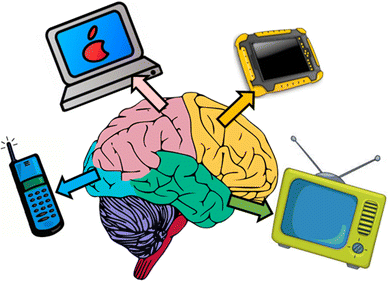NotiFRIED 😵💫: Are Notifications *Actually* Harming Your Productivity?
Too many notifications destroy our attention and mood and make our important notifications invisible. Some people now get dozens of news alerts a day—no wonder “alert fatigue” is rising.
How many notifications is too many? Ask yourself:
- Am I missing alerts that could be useful?
- Do I have any items that have been in Notifications for over a week?
- How many non-actionable items are in my notifications?
Why notifications matter
- After an interruption, workers take about 23 minutes to truly get back on task. Classic stat, context varies, point stands. Gloria Mark Q&A (Gallup)
- Even just hearing a buzz can hurt performance—without touching the phone. HBR summary of Stothart et al., 2015
- Batching notifications ~3×/day improves reported focus, mood, and productivity. Peer-reviewed study (plain-English summary: Springer Nature blog)
Your attention is valuable. It's your self-care duty to guard it.
The 15-minute Notifications Audit
1) Hard cuts (3-5 min).
Turn off notifications for news, promos, games, “engagement” pings. Anything that can send you down a rabbit hole (or that you just don't need!)
2) Batch anything non-urgent (3–4 min).
- iPhone: Settings → Notifications → Scheduled Summary → Turn on → choose non-urgent apps; schedule 2–3 drops/day.
- Android: Go to the app's notification settings → "Scheduled digest" option → set your desired delivery time.
3) Focus/DND presets (3–4 min).
Create a Focus Mode (or Android rule) that allows calendar + Reminders + VIP humans and mutes the rest. Optional emergency back-door: “Allow repeated calls” (2 calls in 3 minutes).
- Apple Support: Set up Focus · How to make a Focus Mode Video · Allow repeated calls
- Android – DND & channels
4) Badge / Notification Dot Detox (5 min).
Badges are anxiety sprinkles. Turn them off for anything non-critical.
Check out my talk on Notifications - ADDA's TADD Talks
October is ADHD Awareness Month--and what's more ADHD than talking about it in November? Check out my ADDA TADD talk this year: NotiFRIED 😵💫: Take Action on Distraction: https://add.org/tadd-talks-podcast/tadd-2025-brittany-smith/
What's a TADD Talk? Think TED Talk… but shorter (just 9-ish minutes!) and laser-focused on the lived experience of ADHD in adulthood. I'm thrilled to be one of this year's featured speakers, alongside an incredible lineup that includes Linda Roggli, Dr. Ari Tuckman, Nikki Kinzer, David Giwerc, Dr. Eliza Barach, Inger Shaye Colzie, Dr. Tamara Rosier, Dr. Daniella Karidi, Monica Hassell, Dr. Michael Lenz, Dylan Alter, Dr. Mark Bertin, Dr. Sharon Saline, Dr. Roberto Olivardia, Alan P. Brown, and many more!
These audio-only episodes are packed with science-backed strategies, personal insights, and motivation you can put to use immediately.
- 👉 Sign up here to get TADD Talks delivered straight to your inbox: https://add.org/taddtalks/
- 👉 Here's the link to my TADD Talk: https://add.org/tadd-talks-podcast/tadd-2025-brittany-smith/
What notifications do you rely on?
And what do you want to brag about shutting off? I love to hear how folks are guarding their attention!
--Brittany and Ollie
How-to quick links
- iPhone: Set up Focus · Allow repeated calls · Change notification settings
- Android: Modes & Do Not Disturb · Control lock-screen notifications
More from me (videos)
- Why your task reminders backfire (any platform) (Playlist): https://www.youtube.com/playlist?list=PLDJBaH1Zjm29chDKLj9BuoZAutBWyoDsp
- Using Screen Time for iPhone (Playlist): https://www.youtube.com/playlist?list=PLDJBaH1Zjm290DjLcVceEanKjUvIg81CU
- Notifications (Playlist): https://www.youtube.com/playlist?list=PLDJBaH1Zjm28LhCk4DkpUp_P0M99_Utzw
- Hide Distracting Apps on iPhone (Playlist): https://www.youtube.com/playlist?list=PLDJBaH1Zjm28-vnhi2kqD-leoNB-6QyQr
- Organize Your Apps on iPhone (Playlist): https://www.youtube.com/playlist?list=PLDJBaH1Zjm28J251ufGl4gqUWtNaX5_X-
- Also handy:
- How Much Time Do You Really Spend on Your iPhone? (Screen Time reports): https://youtu.be/dn89_wwUxXY
- Make Downtime Work for You (Always Allowed Apps): https://youtu.be/l724nP2Bt9M
- Set Up App Limits the Right Way: https://youtu.be/aSDXEQnb5Lw