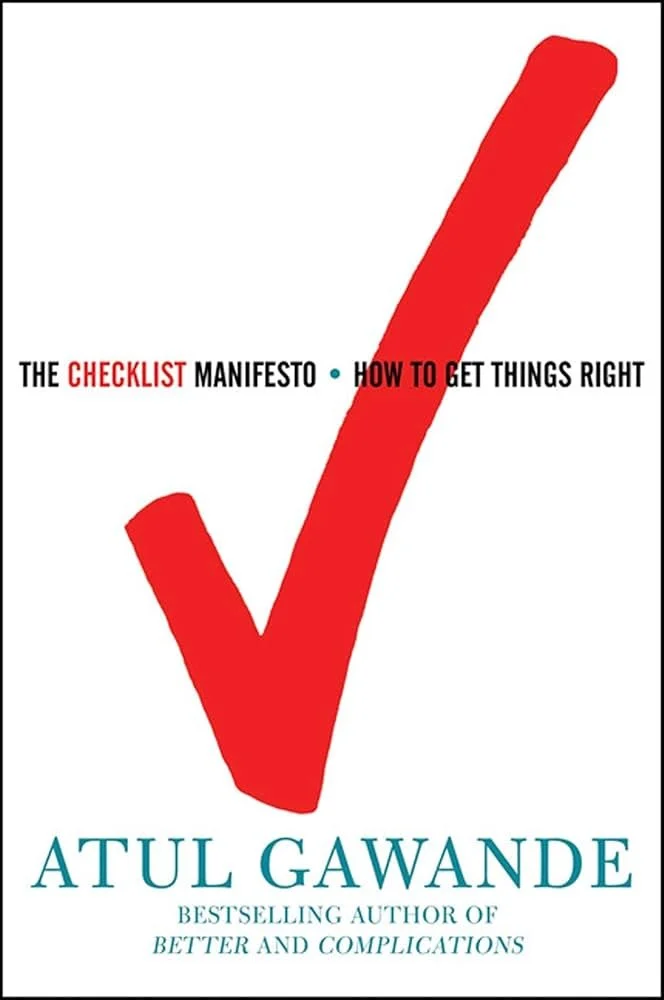Checklists that check themselves: How I use automations as checklists
✅ You need a Checklist for repetitive tasks
Checklists are an invaluable tool, despite how silly it might feel to need or use them. I am a HUGE fan of The Checklist Manifesto, which pontificates on the value of Checklists:
improve performance
reduce cognitive load
minimize mistakes and oversights
protect us from overlooking small but critical steps
liberate us from needing to remember every tiny detail of routine tasks
allow our brains more space and energy to handle the things we want to do: novel, challenging, or creative activities
There's often resistance to using checklists because it feels like it will be slower or unneeded, but in actuality, theysave time. Checklists reduce task avoidance when we aren't entirely sure where to start or what we need.
You already know where to start: you always start with the checklist.
Automations are like a Checklist (but better!)
"But what if I can't remember where I put the checklist?"
When you use an automation AS the checklist, there are fewer places to look for it. AND you can launch most automations from an embedded link. My links often live in a calendar event or the notes of a task, helping me dive directly into starting from whatever reminded me to start the task.
Even better is when it launches automatically after a previous activity — no willpower required!
What if your checklist could (at least partially) complete itself?
Instead of visually searching a checklist for where you left off to find what's next, within an automation, only the next step you have to take is visible to you.
Motivation bonus
Ever feel that dreary death march, opening all the apps you'll need for a dreaded task? Worry your willpower may be gone before you actually start the real work? The easiest automation, with the biggest effort payoff, simply opens all the apps, documents, and websites you may need to start a task. Nothing else. There's even a service specifically for that.
When I use a more complex automation checklist, where some part is done for me, I'm less likely to lose motivation in the middle. (Knowing that I'll have to start over if I end the automation, or figure out where I left off to come back, is also a powerful motivator to keep going!)
Automations aren't for everyone 😳
Before you go any further, it's okay to ask yourself if utilizing automation is for you. Or maybe it isn't for you yet.
But if you have tasks you do regularly, with lots of small steps, do make sure you have a traditional checklist for them.Your brain is valuable real estate, so don't clutter it up keeping lots of tiny steps there!
📌 Example of a checklist automation for posting images to social media
The automations that I use to post images to social media require detailed, boring steps, the kind I tend to avoid because I'm not sure where to start. Or they are so mind-numbingly boring that I lose track of where I am. This automation turns them in to something I can easily do while re-watching a comfort show or enduring a meeting that mostly doesn't apply to me, but I have to listen for my turn to speak up.
Using Keyboard Maestro (and a little Shortcuts and Openvibe) on a Mac, I've automated posting images to social media. Instead of manually opening each platform, selecting the same image over and over, my macro opens the right page, copies everything to my clipboard and tells me what to post next.
Each step is accounted for, automated where it's easy, and prompts me to the next checklist item where it's not, so I never need to remember what's next.
Download it and adapt it for your use
Shortcut to use: https://www.icloud.com/shortcuts/a75fe5a132bd4c958d7fdbe9405790ef
Don't start alone!
If you've never automated before, and aren't naturally drawn to it, it can be very intimidating! Check out the video, download my Keyboard Maestro file, and watch some talks! See what the glorious YouTube world has for you on the topic! Shortcuts is a much more friendly start than Keyboard Maestro and the best option if you're on an iPhone!
If you want to dive in, but need a helping hand, you can always talk to me about getting one-on-one help.
🎙️ I'm presenting more social media automations at Macstock in Chicago this July
Excited about social media automation? Check out my talk: "From Postal to Post-All: Using Automation to Make Social Media Posting Easier," at Macstock IX (July 11–13, 2025). I'll share more practical automations to help save your cognitive resources with different types of content creation and posting workflows (and share the templates!).
Use coupon code CONQUER for $50 off your in-person Weekend Pass. (Virtual passes are available, but the coupon only applies for in-person attendance. If you have any questions or concerns, reach out to Mike Potter via their website. He is very responsive!)
Have Questions? Thoughts? Did I fail to explain something?
You're always welcome to reply to these newsletters. If I know there's something that wasn't clear enough, I can update it or learn for the future!
Happy checklisting!
Brittany & Ollie
Affiliate links included in this post may result in commission, but are unlikely because this is a small audience and I just impulsively created an affiliate account because I was already going to link to this.